 | 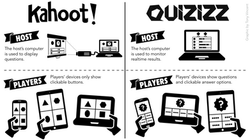 |  |
|---|
New to Kahoot?


What's Kahoot??
It's an exciting online app for multiple choice quiz use in classroom to
-
get the whole class revising previously taught subject knowledge
-
replace the traditional hand-out worksheet with a super fun way
Device Condition
-
Classroom with PCs / Tablets
-
Good WIFI
How to Play??
-
The teacher signs up in getkahoot.com (it's free, takes only 15s.)
-
Search 'Ranter8or' in Public Kahoots section.
-
Find suitable quiz (out of total 64 quizzes with 8 levels). Launch the quiz and get the game pin.
-
Divide the class into groups (max. 7-8 groups. The game crashes easily with more than that, according to our experience.)
-
Each group goes to website kahoot.it and enter the game pin.
-
Time to enjoy the game!
Tips
-
Turn-taking rules
-
Train the students to take turns being in control of the tablet.
-
Explain with the threat of cancelling the quiz if students cannot adhere to the rule.
-
Ranter8or Class Score Sheet
-
Post up the scoresheet on the classroom wall and every time your students do a quiz, add the winners’ name/names into the box for that game.
A simple way to keep track of which quizzes you have done with which classes, while allowing the students’ competitive streak to spur them on.
